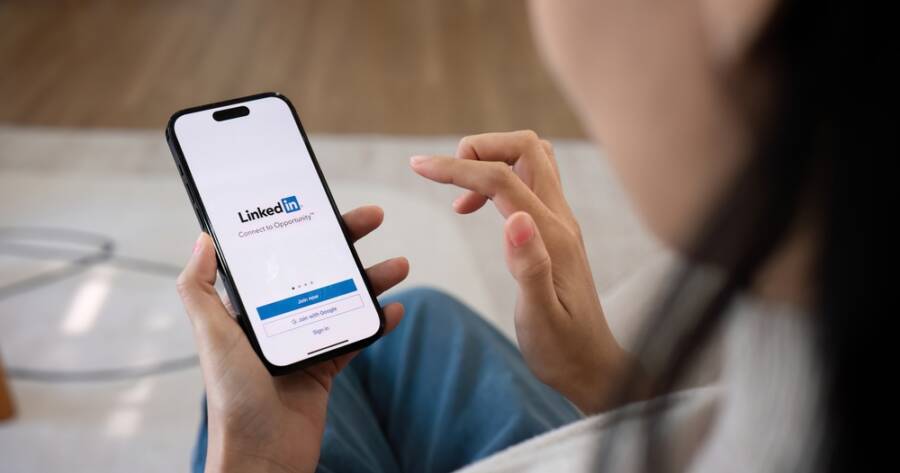In today’s digital-first job market, your LinkedIn profile often serves as your first impression—sometimes before a resume is ever seen. Whether you’re actively seeking a new role or passively open to opportunities, a polished and strategic LinkedIn presence is crucial. A well-crafted profile not only showcases your experience but also signals professionalism and ambition to recruiters and hiring managers. Here’s how to revamp your LinkedIn profile to stand out and attract the right opportunities.
1. Start With a Powerful Headline
Your headline is prime real estate. By default, LinkedIn uses your current job title, but this is a missed opportunity. Customize it to reflect your value proposition and aspirations. Instead of “Marketing Manager at XYZ Corp,” try “Data-Driven Marketing Strategist | Driving Growth Through Performance Campaigns & Analytics.” This instantly communicates your specialty and career focus.
Tips:
- Use keywords relevant to your desired role.
- Focus on skills and outcomes, not just titles.
- Avoid overly generic phrases like “seeking opportunities”—frame it around your value instead.
2. Update Your Profile Picture and Background
A professional, approachable photo builds trust. Dress appropriately for your industry, and make sure your face is clearly visible against a clean background. Your background (banner) image is also an opportunity—use it to reinforce your brand. Consider a backdrop that reflects your industry (like code, graphs, or a creative design), or one with a subtle personal touch like a skyline or abstract pattern.
3. Craft a Compelling About Section
This is your elevator pitch. In 2–3 short paragraphs, describe:
- Who you are (professionally)
- What you do well
- Key accomplishments or milestones
- What you’re looking for next
Use a friendly, first-person tone. Don’t just summarize your resume—tell a story about your career journey and what motivates you. Incorporate keywords so you appear in search results, but ensure it reads naturally.
Example opening line:
“I’m a UX designer passionate about building intuitive, user-centered products that solve real-world problems. With 5+ years of experience across startups and enterprise platforms…”
4. Optimize Your Experience Section
Each role listed should highlight not just responsibilities but impact. Use bullet points that begin with action verbs and quantify results where possible:
- “Increased organic traffic by 45% in 6 months through SEO optimization.”
- “Led cross-functional team to launch product feature that increased user retention by 20%.”
If you’re currently unemployed, list your most recent role and consider adding a placeholder like “Open to Opportunities” with context in the description. You can also highlight volunteer work, freelance gigs, or professional development in the meantime.
5. Showcase Skills & Endorsements
LinkedIn allows up to 50 skills, but focus on the top 10–15 most relevant to your target roles. These should reflect both hard and soft skills—think “JavaScript,” “Data Analysis,” “Project Management,” or “Strategic Communication.”
Encourage colleagues and connections to endorse you, especially for skills listed in job descriptions you’re targeting. The more endorsements you have, the higher you’ll appear in recruiter searches.
6. Request Recommendations
A few strong recommendations can carry significant weight. Aim for testimonials from managers, colleagues, or clients who can speak to your work ethic, contributions, and character.
When asking, personalize your request and remind them of specific projects or results you worked on together. Offer to return the favor—mutual support strengthens your network.
7. Add Projects, Certifications, and Accomplishments
Use the “Featured” and “Licenses & Certifications” sections to highlight:
- Case studies or portfolios
- Relevant coursework or bootcamps
- Awards or published articles
- Languages, test scores, or credentials (e.g., PMP, Salesforce Admin)
These give recruiters deeper insight into your qualifications and show initiative beyond your job titles.
8. Tailor Your Settings and Visibility
Turn on the “Open to Work” feature—but use the private setting that’s only visible to recruiters. This way, you alert hiring professionals without broadcasting it to your network.
Also, go to your profile settings and make sure:
- You’re allowing connections with recruiters
- Your profile is visible to “Everyone” for search engine indexing
- Your headline and photo show up in previews
9. Engage and Network Strategically
Posting regularly (once a week or so) keeps your profile active and builds your presence. Share industry articles, thoughts on trends, or insights from your work.
Comment on others’ posts meaningfully. Join relevant LinkedIn groups. Reach out to past colleagues and peers—you never know where a referral or opportunity might come from.
Time To Log In
Revamping your LinkedIn profile isn’t just about aesthetics—it’s a strategic move to position yourself for career advancement. Think of it as a dynamic, digital resume that tells a fuller story. Invest the time to reflect your strengths and aspirations authentically, and you’ll improve both your visibility and your chances of landing the role you want.